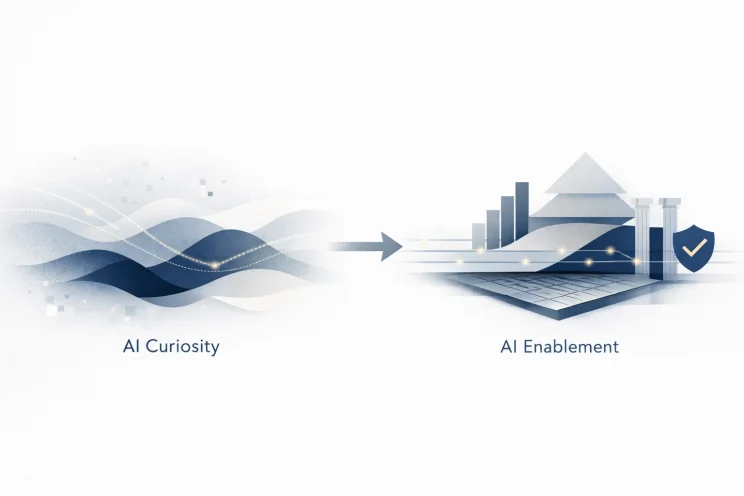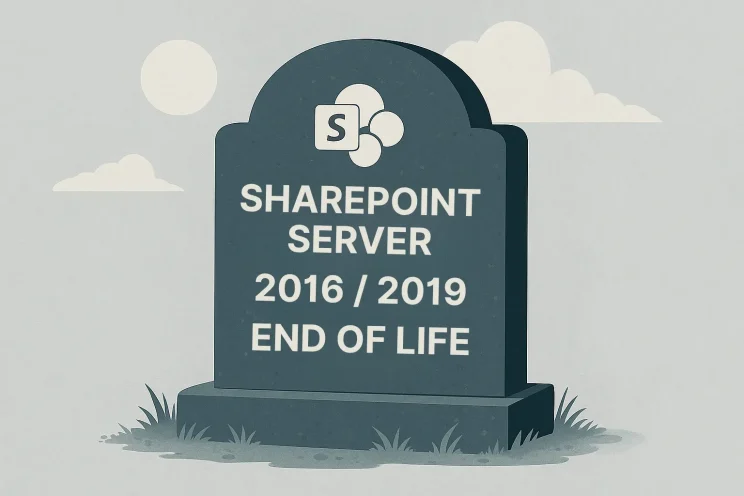Over the years, phishing has evolved and is a major threat all businesses must address. Phishing is the number one cyber threat and many attacks specifically target small and midsize businesses. In the past, phishing emails were easy to identify, however, attacks are now much more sophisticated and virtually indistinguishable from genuine emails.
According to Verizon’s Data Breach Investigations Report, 1 in 14 employees were tricked by a phishing attack. These phishing emails are being used to obtain login credentials to email accounts and corporate networks, to spread malware infections, and install ransomware. Ransom payments alone totaled more than $1 billion in 2016; however, even bigger losses resulted from computer downtime. So how can you defend against phishing attacks without breaking the bank?
Here are the 5 best ways to prevent phishing attacks and better secure your organization.
1. Spam Filtering Software
One of the most important lines of defense is to implement a spam email filtering solution. Spam filtering software prevents most phishing emails from reaching employees’ inboxes to minimize human error. Advanced spam filters can block more than 99% of spam emails, however, cybercriminals are constantly developing new techniques that fool spam filters. It only takes one phishing email that is not caught in the filter to infect an entire network.
2. Awareness Training
Security awareness training is an essential part of a phishing defense strategy and should be mandatory for all employees. Training programs should occur multiple times throughout the year as annual training sessions are not enough because employees may be frequently tested by cybercriminals in different ways.
3. Phishing Simulations
Conducting phishing simulation exercises are great for determining how effective your training program has been. These simulations allow you to see which employees are more susceptible to phishing attacks and can be provided with additional training. Overall, this can help organizations better protect themselves and decrease the odds of a security incident.
4. Multi-factor Authentication
Multi-factor authentication is an important security control that can help to prevent account access by unauthorized individuals. If an employee discloses a username and password in a phishing attack, multi-factor authentication can prevent the attacker from gaining access to the account. Even if the attacker attempts to log in with the username and password, account access can only be gained with the second factor – a code sent to a mobile phone when an unfamiliar device is used to access an account.
Multi-factor authentication may not prevent unauthorized individuals from obtaining user credentials through phishing emails and websites, however, it can protect against phishing by limiting the damage that can be caused by stolen employee credentials.
5. Be Aware of New Threats
Phishing tactics change, so it is important to keep up to date on the latest threats and make sure you are prepared. Make sure to sign up to threat intelligence services and follow reports of phishing attacks in the media. Companies who have been targeted in phishing attacks often publish warnings and words of wisdom. Use this information to keep your employees aware of the new tactics and techniques being used by scammers through email security alerts and monthly cybersecurity newsletters.
Mounting an effective defense against phishing requires a combination of technologies, policies, and good security awareness. Adopt these 5 best ways to prevent phishing attacks and you will be able to greatly reduce susceptibility to phishing scams, improve your security posture, and potentially save millions of dollars by preventing data breaches.
Sources:
IT Governance
If you’re interested in learning more about how Bravo can help protect your business against phishing threats, visit our website.