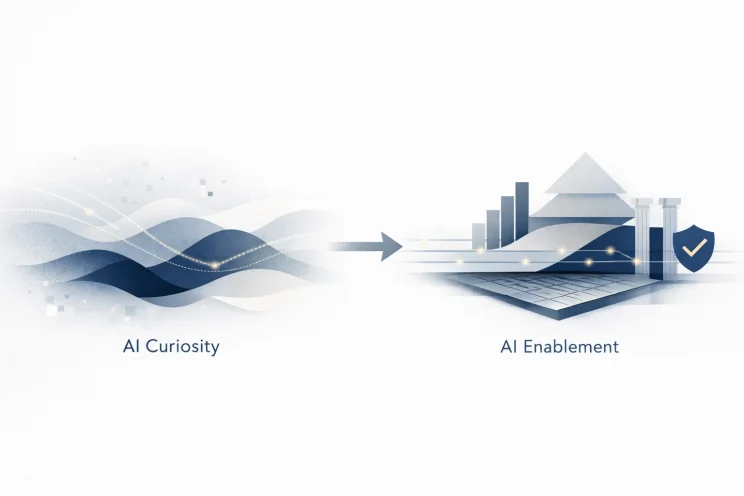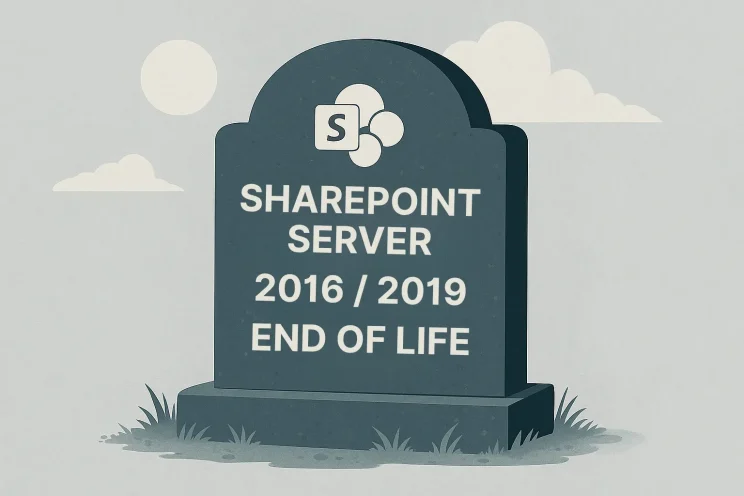COVID-19, better know as a strain of the Novel Coronavirus, has spread like wildfire on a global scale. This has left the economy and all of its workforce at what seems like a standstill.
In the midst of one of the largest pandemics of modern times, many are finding themselves making the move to a remote/online workforce. While this move is an essential one given current circumstances, many are blindsided by how sudden this transition needs to be.
With all of the circulating uncertainty, it may be confusing as to what steps to take to be able to allow the best remote experience for your workers, and in turn, your clients. Below are some tips to aid in that process.
What to do to Make for a Seamless Transition to a Remote Workforce
Focus on Maintaining Impetus of Employees
The biggest challenge of working remotely is arguably keeping the momentum of your company going. Be sure to use words of encouragement, instill senses of trust, and ensure the stability of relationships between employees and clients. These will prove beneficial to your firm’s health while your employees are working from home.
Abide by Normal Working Hours
A big challenge that comes with working from home is being able to unplug. When mixing work and personal environments, they can blend together, leaving your employees strained or overworked. Setting firm hours of operation can keep your employees fresh and able to distinguish their work life from their personal life.
Utilize the Cloud
Having your firm’s applications and databases on the cloud means that your employees can access that information using any device, remotely. Your company can use a cloud data center to enable seamless transitions for all your workforce from in-office to remote. To find out more about the cloud and the top 4 benefits check out our blog on “The Benefits of the Cloud.”
Take Advantage of Microsoft Teams and Planner
New in March 2020, a free 6-month Office 365 E1 Trial, including Microsoft Teams, is now available. Microsoft is making this special E1 Trial license available in response to the increased need for employees to work from home (WFH) in response to the COVID-19 (coronavirus) outbreak. Microsoft Teams is a comprehensive tool that enables groups to communicate, share files, and collaborate. Within Teams is Microsoft Planner, which allows you to create and delegate tasks for your workforce, which all employees are capable of viewing. This tool can be used to ensure everyone is staying on track while not physically in this office.
Utilize Online Collaboration Tools
Microsoft Teams is a great unified communications platform for internal use, but why not unlock the full power of Microsoft’s collaboration tools? Consider tools like Microsoft Planner to easily bring your office together and manage tasks, documents, and conversations. You can even add Planner tabs to a Teams channel to centralize your workflow. Another powerful application your organization should be using is SharePoint. SharePoint is essential during these times for content management, intranet, team news, and document sharing. Take full advantage of these tools and modernize your workforce today!
If your company needs help getting to the Cloud, Bravo can assist you! Visit our website for more information and to get started on your digital transformation.