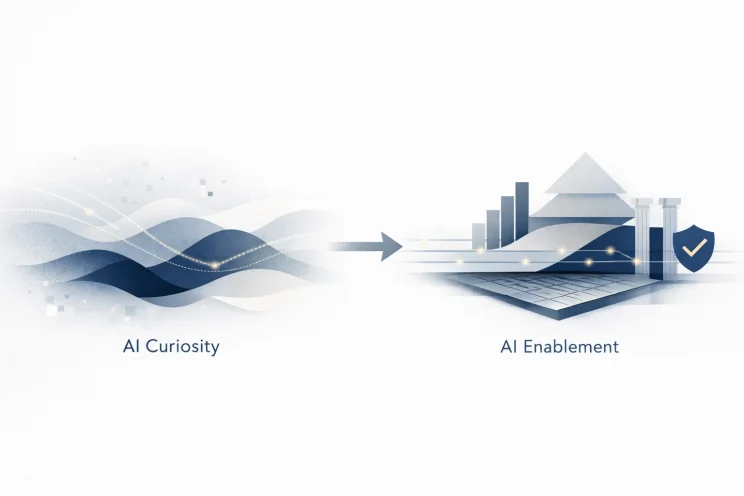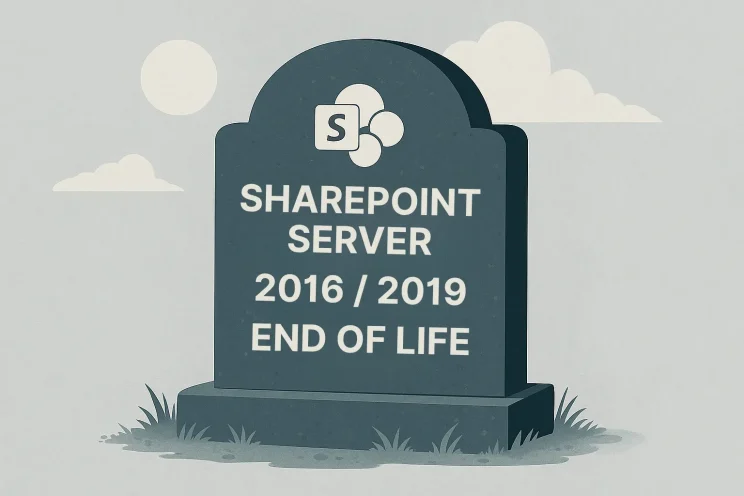The upcoming end of support for SharePoint 2016 and 2019 is a significant milestone for organizations still relying on these platforms. Microsoft has officially announced that extended support for both versions will end on July 14, 2026.
If you’re still running critical intranet sites, document libraries, or business workflows on these systems, it’s important to understand what this means for your organization’s security, compliance, and long-term agility.
This guide breaks down the essential facts, potential risks, and practical next steps to help you navigate this transition with confidence.
What Does “End of Life” Actually Mean?
When Microsoft designates a product as End of Life (EOL), it signals the end of all support, including critical security patches, bug fixes, and technical assistance. Extended support offers a temporary buffer, but it’s designed to help organizations exit legacy systems, not maintain them long-term.
Key milestones:
- SharePoint 2016: Extended support ends July 14, 2026
- SharePoint 2019: Extended support also ends July 14, 2026
After these dates, your SharePoint environment will no longer receive updates or support from Microsoft, leaving you more vulnerable to emerging threats and operational limitations.
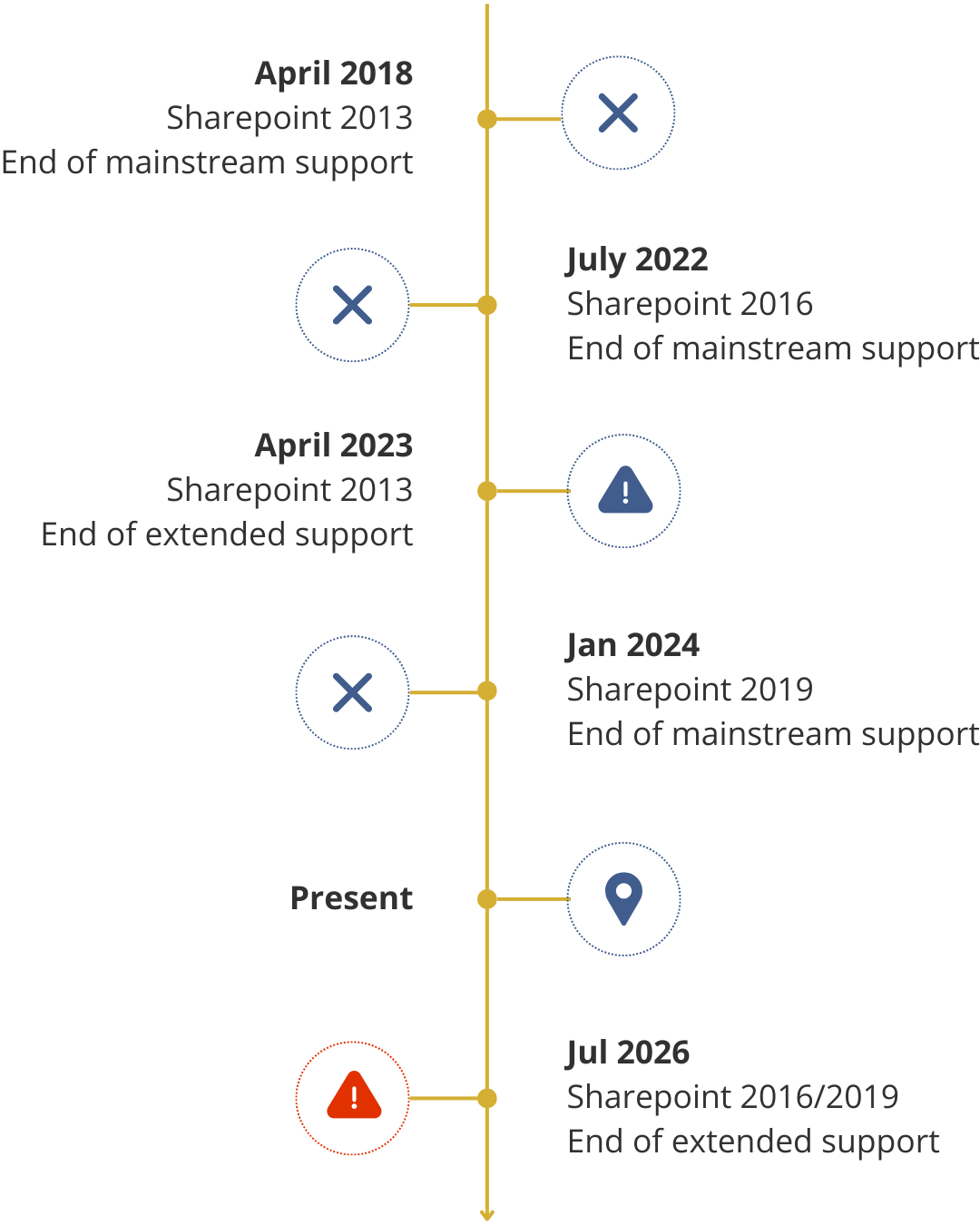
Why Staying on SharePoint Server 2016 or 2019 After Support Ends Puts Your Organization at Risk
Remaining on SharePoint Server after its support window closes introduces significant risks that can compromise your organization’s ability to operate securely, efficiently, and in compliance:
- Security vulnerabilities will multiply: Without critical patches, your environment becomes increasingly susceptible to cyber threats.
- Compliance becomes harder to uphold: Standards like GDPR, HIPAA, and NIST require that systems be patched and supported, a requirement that cannot be met post-EOL.
- No safety net when issues arise: Microsoft won’t be available to assist with incidents like data corruption or system outages. Your team will be fully responsible for recovery.
- Missed innovation opportunities: Tools like Microsoft Copilot, Viva Insights, and Loop are built for the cloud. Remaining on-premise limits access to these evolving technologies.
- Integration and performance issues: Legacy SharePoint environments struggle to keep pace with modern tools like Power Automate, Microsoft Teams, and third-party platforms.
These risks compound over time, turning what might feel like a small delay into a strategic liability.
What Should You Do Next?
With support ending, many organizations are asking: what’s the most sustainable, secure way forward?
While SharePoint Server Subscription Edition (SSE) may be suitable in some specific cases, like when strict data residency or on-premise requirements exist, it still demands heavy infrastructure and manual upkeep.
By contrast, transitioning to Microsoft 365 / SharePoint Online offers a modern, scalable environment designed for collaboration, agility, and innovation:
- Stronger security by default: Built-in protections like Microsoft Defender and Advanced Threat Protection help identify and block threats proactively.
- Compliance and governance at scale: Tools like Microsoft Purview help manage sensitive data and meet evolving regulatory requirements.
- Cost savings and flexibility: Eliminate on-prem hardware and scale resources as needed. Pay only for what you use.
- Real-time collaboration: Empower teams to work securely from anywhere with SharePoint Online, Teams, and OneDrive.
- AI-powered productivity: Unlock intelligent assistance through Microsoft Copilot and seamless integration across the Microsoft ecosystem.
Most importantly, your organization will benefit from continuous innovation, without the burden of major upgrades or maintenance windows.
Turning Strategy into Action: Planning Your Move to Microsoft 365
Once you’ve recognized the need to modernize, the next step is turning that intention into a clear and confident plan. A well-executed SharePoint migration isn’t just about moving files, it’s about transforming how your teams work, collaborate, and innovate.
That’s why a strategic approach matters. When done right, migration becomes an opportunity to streamline outdated systems, reduce inefficiencies, and create a digital workplace that empowers your entire organization.
Here’s how we typically guide that journey.
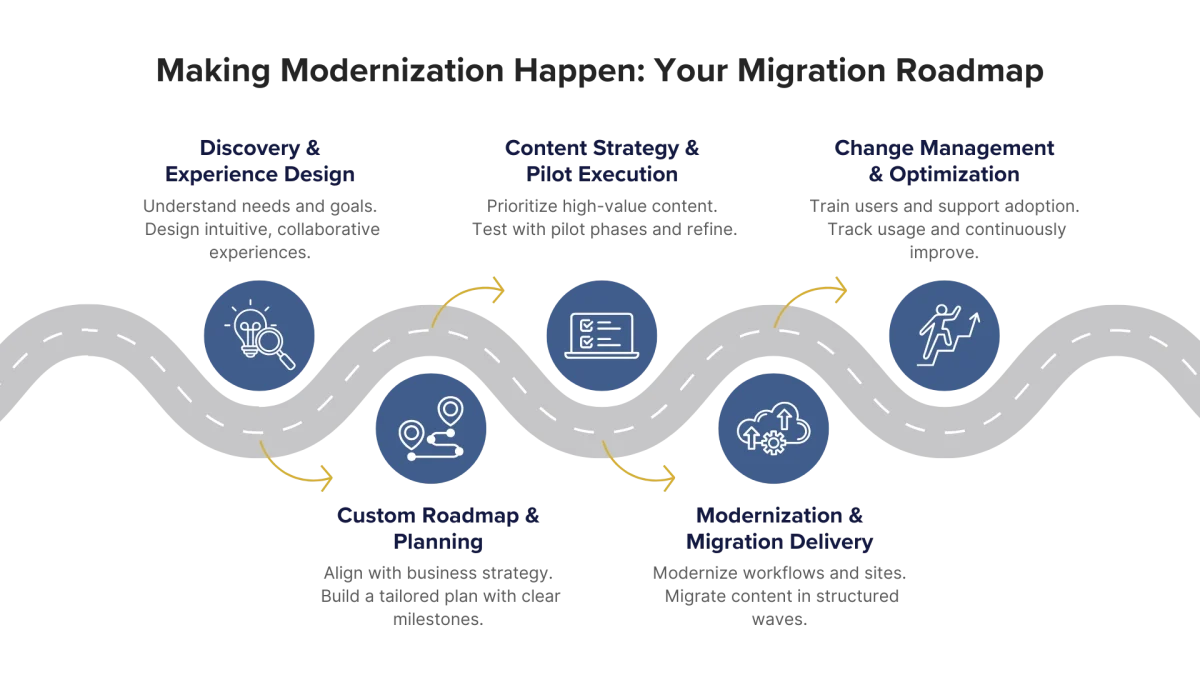
1. Discovery & Experience Design
- Start by understanding your organization’s needs, challenges, and goals
- Design an intuitive experience that makes collaboration easier and more engaging for everyone
2. Custom Roadmap & Planning
- Align every step with your broader business strategy
- Develop a tailored roadmap with clear milestones, stakeholder involvement, and governance practices
3. Content Strategy & Pilot Execution
- Focus on what matters, cleaning up redundant content and prioritizing high-value assets
- Run pilot phases to gather feedback, refine your approach, and minimize disruption
4. Modernization & Migration Delivery
- Rebuild legacy workflows using modern tools like Power Automate
- Redesign sites for usability and discoverability, and migrate content in structured waves
5. Change Management & Optimization
- Provide onboarding and training to support adoption across all teams
- Monitor usage, gather insights, and continuously improve the environment over time
A successful migration isn’t just technical, it’s transformational. Done right, it helps teams work smarter, move faster, and stay connected in a modern digital workplace.
Need a Partner to Help Make It Happen?
We know a migration like this can feel like a lot. Even with the right plan, bringing it all together, from content mapping to user training, can stretch your internal resources.
That’s why Bravo is here. As a Microsoft Solutions Partner with over 17 years of experience and more than 1 million users successfully migrated, we specialize in helping organizations simplify complexity and confidently move to SharePoint Online.
We’ve supported digital transformation initiatives for government agencies, Fortune 500 companies, and the Department of Defense, always with a focus on minimizing disruption, securing data, and creating real value across teams.
If you’re ready to move forward, or just want to talk through your next step, we’re here to help.
📅 Schedule a free SharePoint migration consultation with one of our Microsoft-certified experts. No pressure, just actionable insight tailored to your needs.
📩 Have questions? Reach out to us directly.
We’ll help you move forward with clarity and confidence, so your team can stay focused on what matters most.