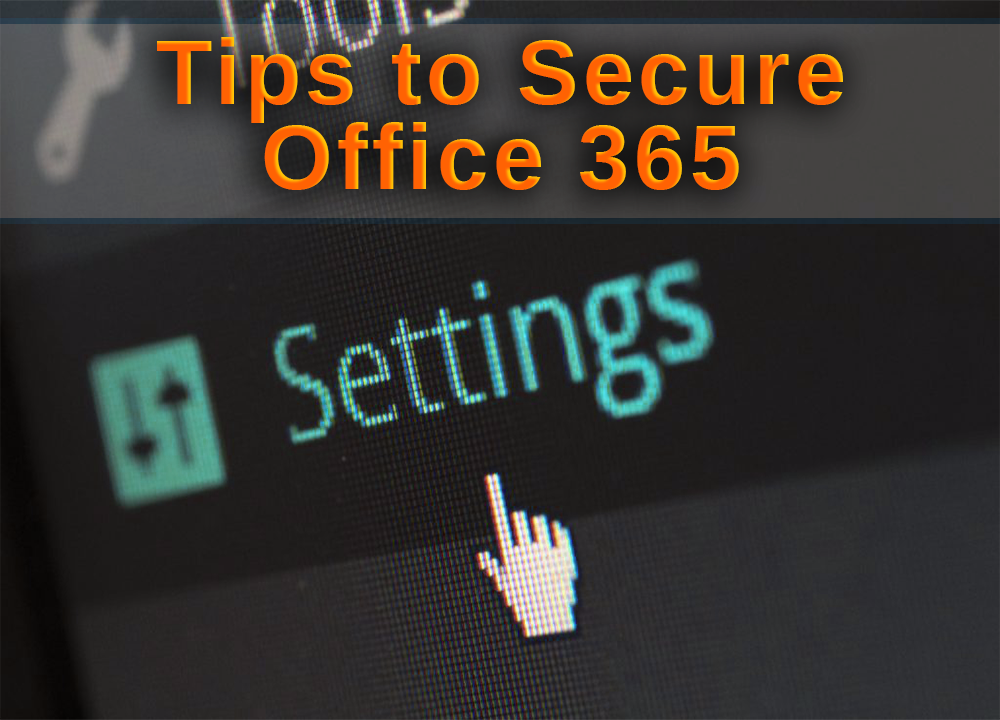Microsoft Office 365 is a great tool that can help users better utilize their time. With Office 365, you can take your business on-the-go with you! No more extra hours stuck in the office. Instead, you can pick up from where you left off at home with the flexibility of accessing documents from multiple devices. Office 365 also offers so many other wonderful and exciting advancements. For more information on Office 365, and why you should make the switch, check out our Microsoft Office 365 blog! For now, let’s look at the Tips to Secure Office 365 so your business can be as secure as possible!
Tips for Securing Office 365
1.) As always, Train Your Users and Duo-Authenticate. Training is important with any application. The better and more informed users are, the more aware they are to threats. A simple way to do this is to require them to use strong and unique passwords by managing the Office 365 security settings. This mitigates the risk of getting hacked and losing credentials to multiple accounts. Additionally, you should require users to enable duo-authentication on their devices. Duo-authentication will require two forms of login that a hacker would be unlikely to possess.
2.) A second tip is to Be aware of your enemy. Attacks happen. There are hackers everywhere. The most common type of hacking with Office 365 is Phishing. Phishing often occurs through emails that are designed to look real but are actually hackers trying to trick you into giving out sensitive information. These attacks look to steal identity, money, and passwords. The way to protect against such events is to have your employees always double check who they are sharing their information with. This seems obvious, but hackers can disguise themselves very well. Everyone in the company must make sure they can verify the real vs. fake accounts. Training your employees on these attacks can go a long way in keeping your business secure!
3.) A third tip is to Protect Your Company Against Malware. Malware is any type of software that intentionally causes damage to a computer system. A great thing about Office 365 is that it already comes with Malware protection, but one can never be too cautious. Employees can take extra precautions by blocking typical Malware file attachments from their emails. This can be done by logging in as an admin into Microsoft Security & Compliance Center. Then, go into the Office 365 Security and Compliance Center —> Threat Management—> Policy —> Anti-Malware. Then, click the Default Policy. Next, go to Settings —> Common Attachments Type Filter—> On. This will allow you to block and manage different file types. Make sure once you are finished to click Save.
4.) Protect Against Ransomware. Ransomware is a type of Malware software that hackers implement onto computers that block access until a certain amount of money is given – hence the name Ransomware. Similarly, to Malware, there are more ways to ensure your company is safe from a ransomware attack. There are security rules that you can enable on your emails. To do this, go to Exchange Admin Center —> Mail Flow —> Rules —> + —> Create New Rule. You can customize the rules how you like and what you feel will be best for your company. Then click Save.
For enhanced security features, consider using an MSP. Bravo has helped clients improve their security posture while simultaneously ensuring they are compliant with regulatory standards. This level of security is essential if you handle Confidential Unclassified Information (CUI) or would like to work with the DoD. To learn more, visit our website.